Recently, two major improvements were implemented in the booking view regarding the handling of payments.
1. Cash Receipts. There is now a button for cash receipt creation, separate from regular invoices, which makes the handling of cash receipts easier.
Before:

After:

2. Payments Section. This section has now been divided into “Fiscal documents” and “Payment notes”.
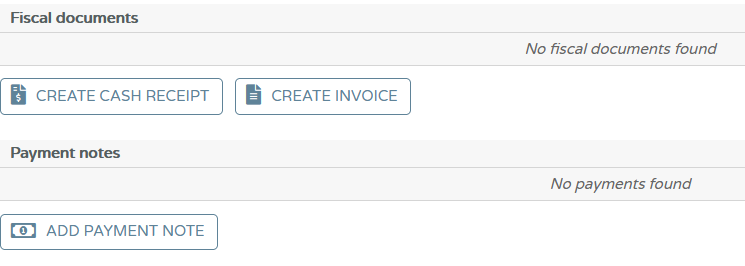
Under Fiscal documents you can create
- Invoices, which can be paid by the guest after you issue them.
- Cash receipts, which are issued when the guest has already paid.
Both are official documents that are created for tax and accounting purposes. You have to create an invoice/cash receipt if you want the payment to be included in an accounting report.
Payment notes are different. Such notes are not fiscal documents. Rather, they help you to personally keep track of the balance due when no fiscal documents are created. Think of them as a post-it notes.
If you have activated a payment solution in Sirvoy, a note of payment will be added automatically to the booking whenever payments are received using that payment method. For all other payments (cash, bank transfer, etc.) you can manually add a note of payment.
You can create a note of payment and then link it to an invoice/cash receipt. Or you can directly register a payment in an invoice.
Note: The “Balance due” in the booking might differ from the “Balance due” in the invoice. That happens if you have made a note of payment but not yet linked it to an invoice/receipt.




